Following the release of iOS 15.0.1 that fixed the Apple Watch unlock bug, Apple on Monday came with an iOS 15.0.2 update. As expected, the new software update brings some required bug fixes and security enhancements to the iPhone. iPadOS 15.0.2 is also here for iPad.
Carrying a build number of 19A404, we really hope this update has fixed an overheating issue we faced while using the Mail app on our 2020 iPhone SE. Speaking of which, the Raise to Wake functionality on one of our readers’ iPhone XS Max wasn’t working while the Tap to Wake feature was switched on in the previous update. Let’s just guess Apple has sorted that out too.
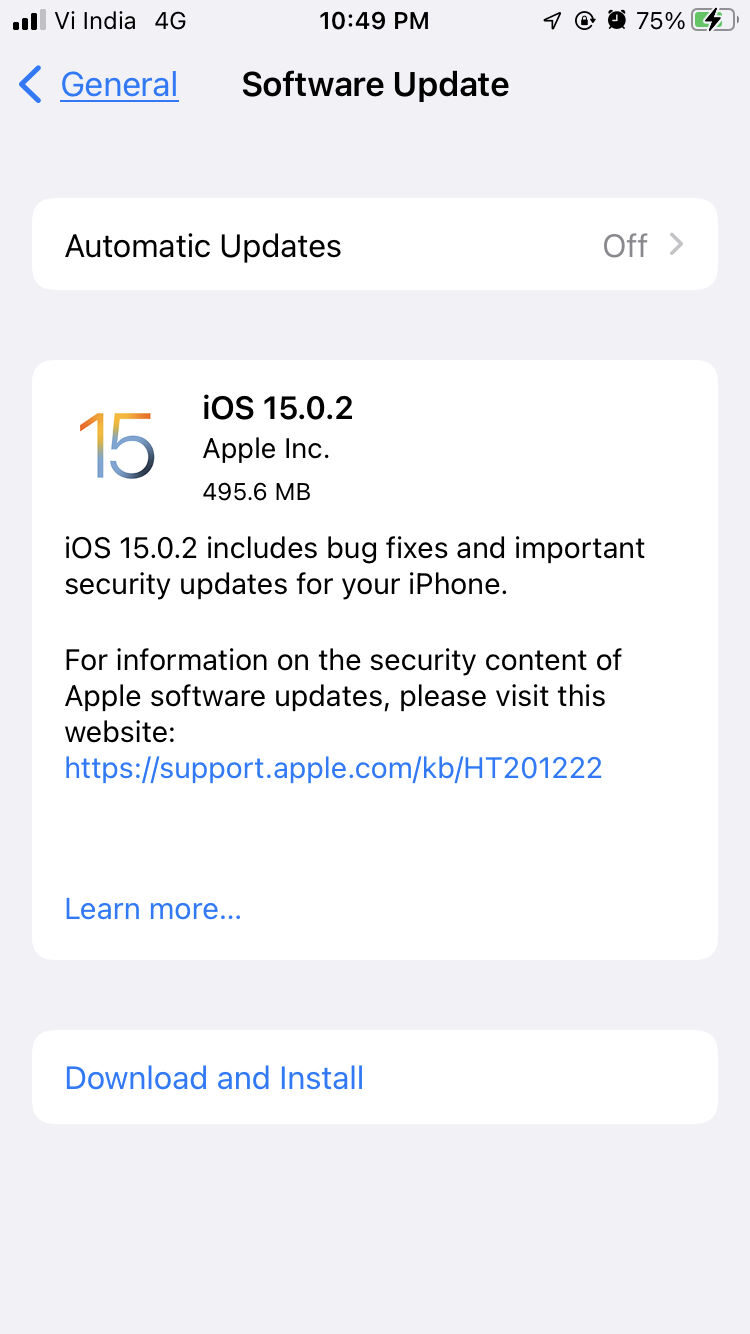 iOS 15.0.2 is here with fixes
iOS 15.0.2 is here with fixes
To update your iPhone, head over to Settings > General > Software Update. Wait a few seconds for the new iOS 15 version to appear. The update is approximately 497 MB (device dependant) in size.
The official release notes for the update are given below for your reference.
- Photos saved to your library from Messages could be deleted after removing the associated thread or message
- iPhone Leather Wallet with MagSafe may not connect to Find My
- AirTag might not appear in the Find My Items tab
- CarPlay may fail to open audio apps or disconnect during playback
- Device restore or update may fail when using Finder or iTunes for iPhone 13 models
As for the security fix, Apple addressed an arbitrary code execution issue caused by an application due to a memory corruption problem.
